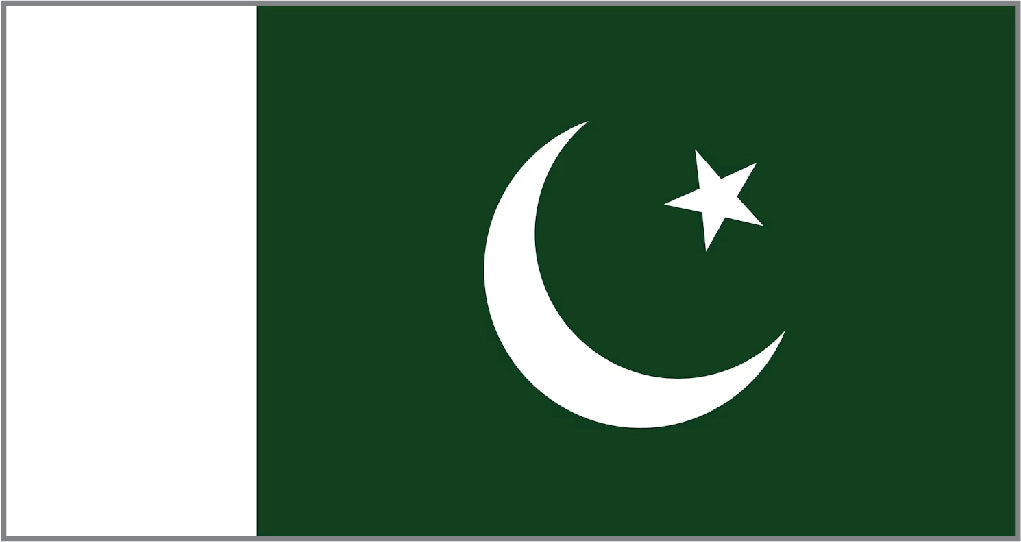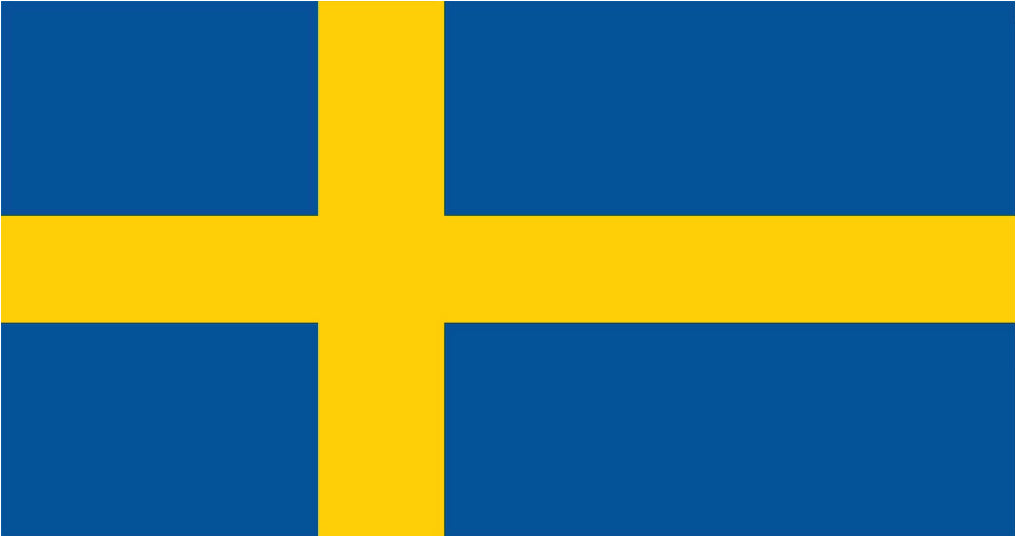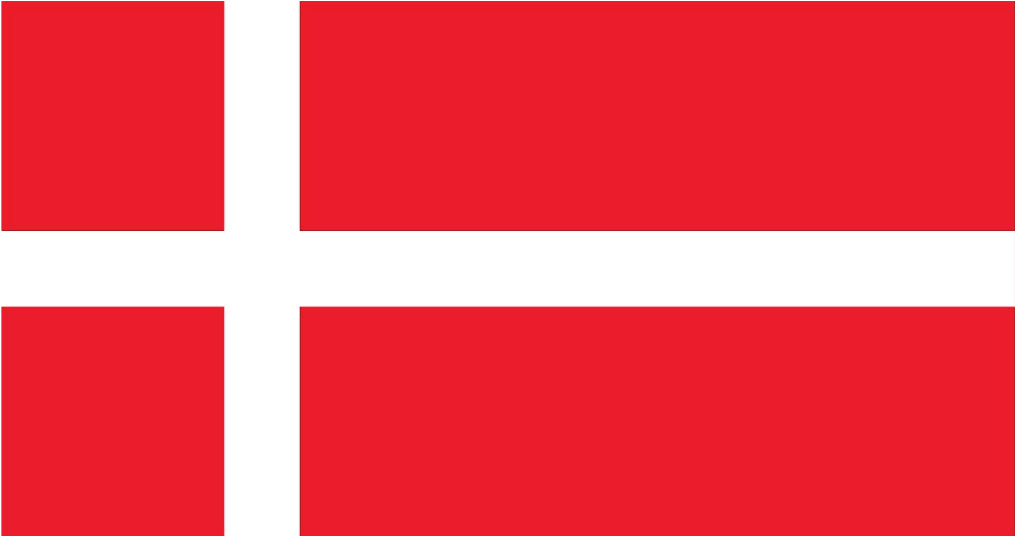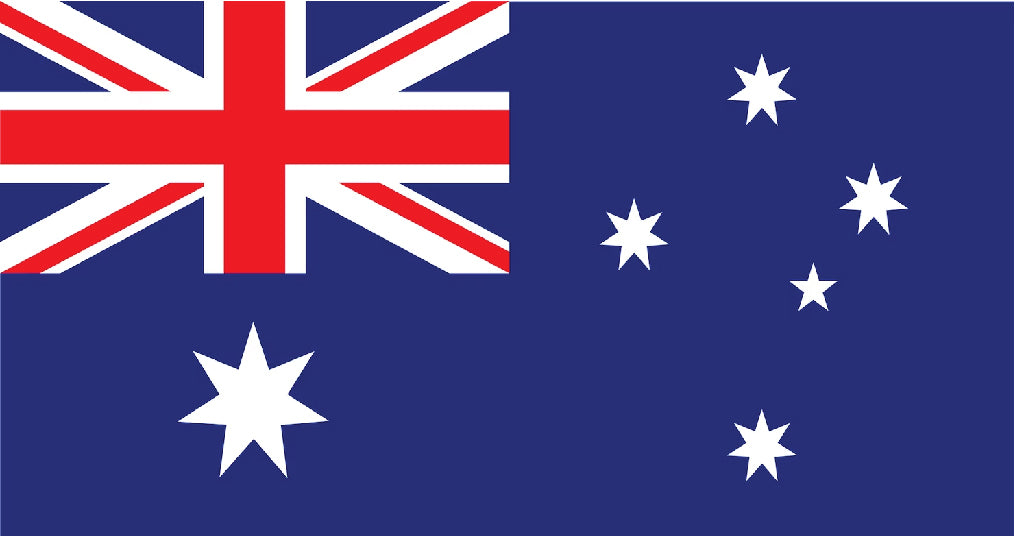Your Cart is Empty
SEND GIFTS WORLDWIDE FROM PAKISTAN via TCS SENTIMENTS
SEND GIFTS WORLDWIDE FROM PAKISTAN via TCS SENTIMENTS
X
Tracking Results
Origin:
Destination:
Booking Date:
Shipper:
Consignee :
Current Status :
Send Gifts to
Please select the Delivery City to view relevant Products
WHERE WOULD YOU LIKE TO SEND GIFTS?
- Karachi
- Lahore
- Islamabad
- Rawalpindi
- -DeraIsmailKhan
- Abbottabad
- AhmedpurEast
- Attock
- Badin
- Bahawalnagar
- Bahawalpur
- Burewala
- Chakwal
- Chichawatni
- Dadu
- Daska
- DeraGhaziKhan
- DeraIsmailKhan
- Faisalabad
- Faislabad
- Gujranwala
- Gujrat
- Hub
- Hyderabad
- Islamadab
- Jacobabad
- Jhang
- Jhelum
- Kasur
- Khairpur
- Khanewal
- Kharian
- Kohat
- KotAddu
- Lahore day-6
- Lalamusa
- Larkana
- MandiBahauddin
- Mansehra
- Mardan
- Mianwali
- Mirpur
- MirpurAzadKashmir
- MirpurKhas
- Multan
- Murree
- Muzaffarabad
- Muzaffargarh
- Narowal
- Nawabshah
- Nowshera
- Okara
- Pakpattan
- Peshawar
- Quetta
- RahimYarKhan
- Rohri
- Sadiqabad
- Sahiwal
- Sanghar
- Sargodha
- Shikarpur
- Sialkot
- Sikarpur
- Sukkur
- TandoAdam
- TandoAllahyar
- TandoJam
- Thatta
- Vehari
- Wah
- Wazirabad